New Logo Checklist
Woohoo! You’ve spent the time, energy, and dollars in designing your logo. And the work isn’t done yet! The way you introduce the logo to your team, clients, and the rest of the world – as well as how and where you integrate it into your organization – is just as important.
Planning your Logo Launch
There are a lot of people to keep in the loop, and places and things to update with your new logo. It can easily be something you find yourself laying in bed at night fretting about.
Get ahead of those sleepless nights with some tips below. Don’t be afraid to break it down into smaller steps and phases. Here are some varying angles to ponder as you plan out your full logo launch.
- Think about who this design may impact most. How do you want them to feel when they experience it for the first time?
- Think about timing and how to make “news” of your fresh look. Can you pair it with a simultaneous launch, celebration, and/or announcement?
- Spend some time thinking about where you want to introduce your new logo and the assets you’ll need to do so. The list of tactics and places gets long, so don’t miss out on the checklist below!
Every situation and organization is different, but these questions can help to get the conversation and planning started. With these key people and places in mind, your logo launch and transition will go much more smoothly.
Internal / Soft Launch First
This is when you’ll introduce your redesign to your team. Create some hype!
It’s a great way to get everyone on board, work out any issues, and ensure the whole team is up to speed.
Explain why you redesigned, your goals, and the strategic thinking behind your creative decisions. Give everyone a chance to ask questions and help them feel comfortable with the changes. Get them excited with promotional materials. T-shirts, balloons, stickers, mugs, notebooks, and more are a great way to rollout to the team and give them a way to wear and promote the new logo with and for you!
When we launched the updated Geeks & Creatives rebrand and logo we decided it would be best to gather our team for a tasty lunch. This approach gave us a casual environment to start engaging in a conversation about all of the items outlined above. We wrapped up the huddle by handing out t-shirts and a culture book. The culture book outlined common language and included a reference to the messaging we’d be using going forward.
This is also a good time to share an updated style guide, especially for sales and marketing departments.

External Launch
Ready, set, launch!
Make announcements on all your platforms (press releases, blog articles, social media posts, eblasts, videos, etc). Explain the reason for the redesign and communicate any updated mission, vision, values, or messaging.
Let people know what this means for you as a company and what they can expect as clients. The tone you set here is important.
Align Other Visuals Around the New Direction
Be consistent! Now’s the time to get the rest of your brand materials updated and aligned.
Logo Update Checklist:
- Website
- Favicon
- Email signatures
- Social media profiles
- Internet ads
- Brand style guide
- Media kit
- Powerpoint templates
- Word templates
- Newsletter templates
- Stationary materials (business card, letterhead, envelopes, mailing labels)
- Promotional materials (brochures, direct mail, coupons)
- Presentation folders
- Posters
- Sponsorships
- Internal documents (employee handbook, financial documents)
- External documents (sales materials, presentations)
- Financial materials (e.g. invoices)
- Trademarks
- Signage
- Billboards
- Vehicle graphics
- Trade show displays
- In-store displays
- Uniforms
- Team and/or customer giveaways
- Third-party directories
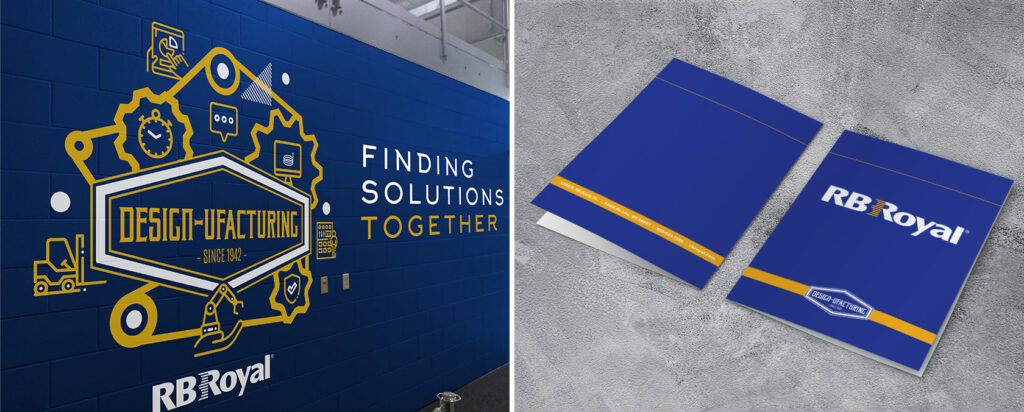
Tips for Getting Your Logo to Show Up in Google
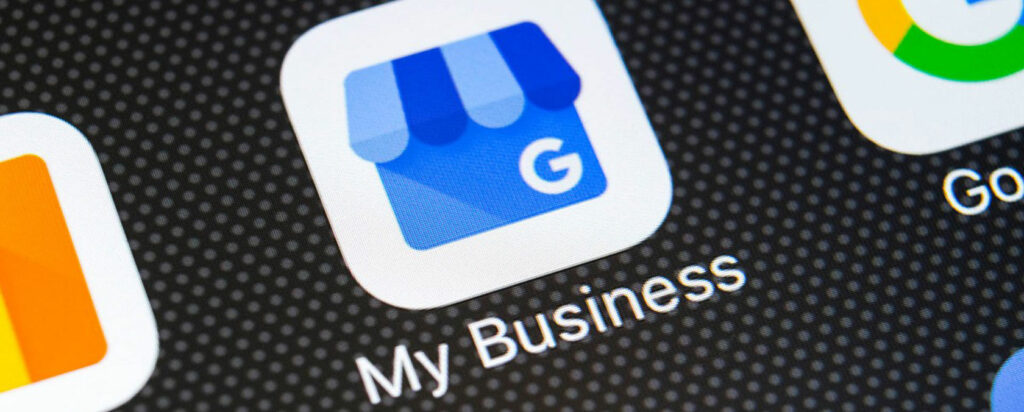
1) Add your new logo to your Google My Business page. Pay attention to the file name so Google knows what keyword to associate with the image search – name it something similar to “your-company-name-logo.jpeg”
2) Add the new logo (with the file name as above) to your company website. You could do this as a blog/news post where you tell the story of the revamp/redesign. Or consider adding a section on your “About” page that shows the logo in a larger size than it might appear in the top banner of the site. Add a description of how this logo ties into your passion for your work, mission, vision, and more.