3 Super Cool Time Saving G-Suite Inbox Tips
Inbox management is a constant struggle. All too often, emails come in from all fronts throughout the entire day. Whether it’s clients, team members, family or that pesky sales person who just wants to “connect” and get lunch every other day. How can you stay focused on the messages that matter most when your Inbox stacks up higher than a Man VS Food episode?
We’ve got your back! Using the power of G-Suite (fancy name for Gmail for business), here are some killer tips to keep your Inbox looking svelte and efficient.
Empty it out!
Moving from Outlook is a big jump for many people. There is a comforting feeling seeing all 23,543 messages in your inbox. However comforting, it is very distracting and very slow. One of the simplest features of Google’s email service is the ‘archive’ feature. What is the archive feature you ask? Great question! Archive simply gets that message out of your Inbox. But where does it go? Only Google knows that. Ok, not really. There is a ‘label’ in the left column called ‘All Mail’. If you click this, you see all your mail again – both archived and the messages you left in your inbox. Pretty cool.
Being efficient involves ‘touching mail’ as few times as possible. I like to follow the Triple D rule – Do it. Delegate it. Ditch it.
When you are ready to jump into your email tasks (do this when you have set aside time to answer emails – not as a distraction to your ‘real’ tasks), open each email and take one of the following actions:
1) Do It – replying to the email (doing the request / answering questions)
2) Delegate / Forward It – to someone else that will assist, or
3) Ditch It – unsubscribe if it is junk you don’t need, or just delete it
Your inbox will be empty in no time!
My goal is to have an empty Inbox task at the end of each day, which usually does not happen. I am pretty excited though when it drops below 25!
Search: The Final Frontier
The G-Suite Archive feature is one of those uncomfortable features for some people. If you don’t see it in your Inbox, is it still available? You bet! This is where Google really shines – they are the masters of all search. The G-Suite search function is fast and powerful. If you even need a message that you have archived, just start typing the person’s name, subject, or body keyword and you will see your matches. If you need something more specific, use the search dropdown for more advanced search functions. All your archived emails will be a mouse click away.
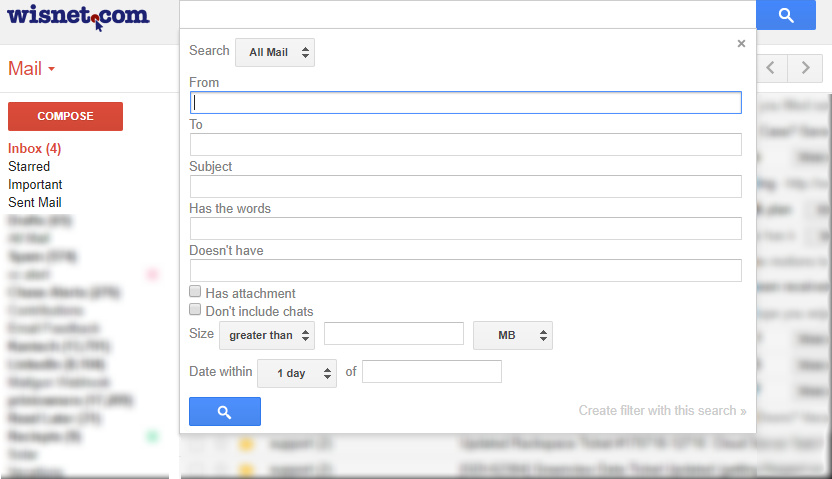
Send and Archive (the secret weapon)
One of my favorite time saving features of G-Suite is a function called ‘Send and Archive’. This feature adds another button next to the ‘Send’ button (when you reply to a message) called ‘Send and Archive’.

When you reply to a message and hit ‘Save and Archive’, the message is sent and moved out of our Inbox all in one step. (Don’t worry – it is still available in the ‘All Mail’ folder or via a search). It is a quick way to Do It or Delegate It and get it out of your Inbox.
If you are not seeing this super cool time saving button, here is how you can activate the ‘Send and Archive’ button:
To enable Send & Archive in Gmail:
- Click the Settings gear near Gmail’s top right corner
- Select Settings from the menu that has appeared
- Make sure Show “Send & Archive” button in reply is selected under Send and Archive
- Click Save Changes
Now, to send a message and archive its conversation in one go:
- Compose your reply
- Click Send and archive (instead of Send)
If you have questions or would like to try G-Suite for your business, give us a call. The geeks & creatives of wisnet.com are Google partners (among other things), and we would love to help you out!